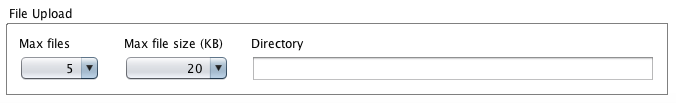Settings
The settings view allows to modify the global form designer settings.
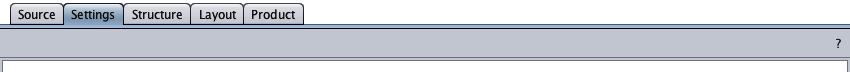
-
The attributes of the <form> tag. Client-server, database access, and form layout.
-
Date format, customization, and localization.
-
Date picker trigger, accessibility, and localization.
-
Link styles and decoration.
-
Maximum number of files, maximum file size, and target directory.
Form Settings
The form settings specify attributes of the HTML form's <form> tag, currently method and action. The other settings instruct the code generator how to supply the HTML form with code, i.e., as client-only or client-server application, optionally with database support, and in a fixed, fluid, or responsive HTML form layout.
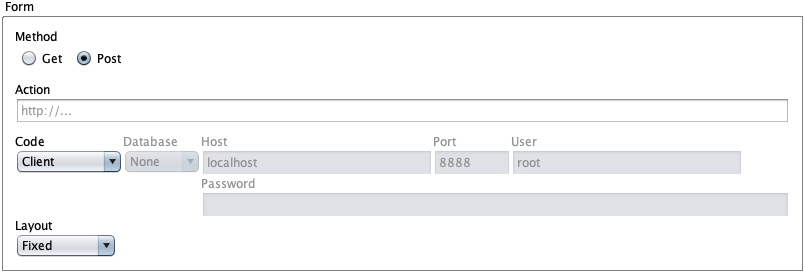 Read more …
Read more …
Locale Settings
The locale settings panel allows to specify a locale. Currently, its effect is limited to date related settings. A click on the Locale button open a dialog which allows to select a country.
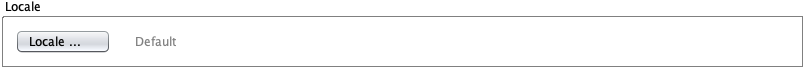
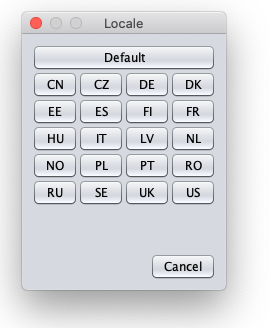
Date Settings
The date settings panel allows to specify a custom date format with custom separators (Unicode is supported) for the date text field and the date string. It supplies the month select component with a month format. The initial date format is yyyy-mm-dd (ISO 8601). The names of the week days and the first day of week (Sunday or Monday) can be localized.
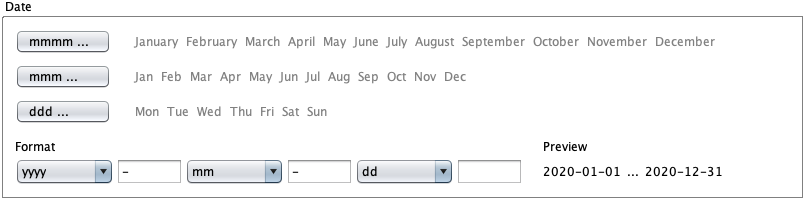 Read more …
Read more …
Datepicker Settings
The code generator creates dedicated date pickers for the regular and the accessible HTML form. Both date pickers use default or localized messages for accessibility and for the title attributes of the date picker elements. The placeholders below show the default messages. A "Locale ..." button for instant localization will come soon.
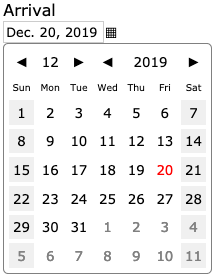
Read more …
Link Settings
The HTML form's link styles and decorations can be set here. If a Custom option is not checked, the CSS settings of the embedding HTML page specify the link styling and decoration.
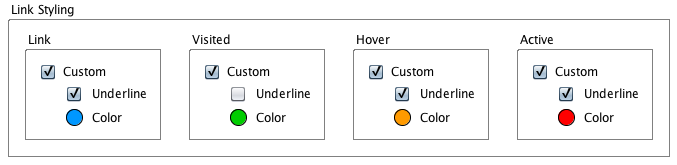
File Upload Settings
The HTML form can have one or multiple file upload buttons (<input type="file" … >). The file upload settings cover: the maximum number of files, the maximum file size per file in Kilobytes, and the target directory on the server.